As one quote mentioned “A home is a kingdom of its own, a refuge, even a sanctuary”. It’s a kingdom in the sense that all your hard-earned possessions are usually inside your house. Not only that we leave stuff there, we sometimes need to leave our children or pets when go to work, travel and other reasons that we cannot take them along. Working mothers with very young children would hire yayas (babysitters) to take care of their precious ones and it takes up to 12 hours of not being with them. In the old days, we rely on making phone calls just to be updated on what’s going on inside the house. Now that surveillance or CCTV cameras are getting popular in banks, malls, offices, hospitals and even in some streets, having one at your home is very helpful when you think of protection and safety.
The cost of bundled CCTV cameras would range from P5,000 to P15,000 and would require a good technician to have them well-installed at your home. As with most families with WIFI connections at home, having an IP camera is a great choice when it comes to budget and easy installation.
An IP camera or network camera can easily send images and video anywhere with an Internet connection. This review is about Ulysses 24/7 Talk & Listen IP Camera.

This is a compact and lightweight camera that you can easily install in areas that requires surveillance. It can be adjusted to look up or down but not sideways which is a small downside in camera angle flexibility. So before tightening the screws, make sure you got the correct angle by first making the camera operational so you can adjust to your desired view. What I did is I screwed it to a small wooden tray, heavy enough to keep the camera from falling then place on top of the shelve. When making angle adjustments, I just move the wooden tray so the camera would move along.

The features of the Ulysses Talk & Listen IP Camera includes:
– Crystal Clear Night Vision Footage
– 2-Way Dialogue (Talk and Listen)
– Motion Detection
– Wide Angle View
– 10 Built-In Infrared LEDs
You can easily watch live or recorded videos through a mobile app or via a website regardless where you are. You can even stream or watch recorded videos online at https://www.eyeplusiot.com. It requires a login account so you can view your home or office securely.
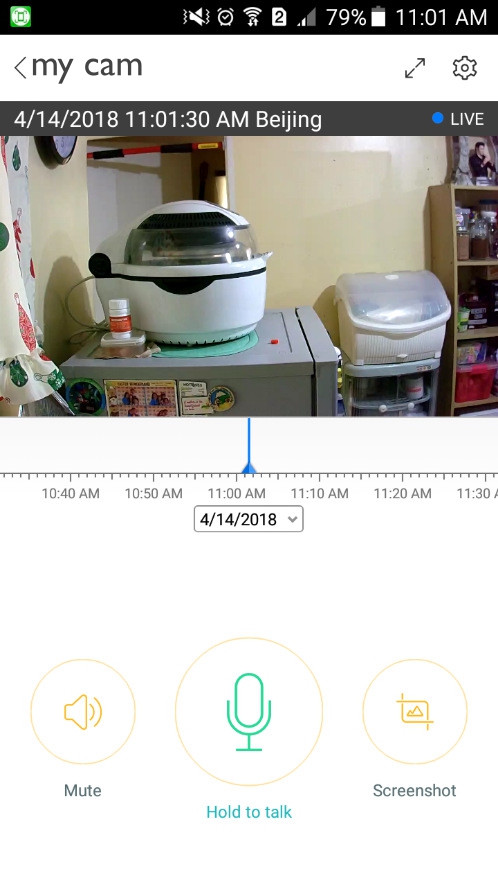
It can record up to 720 HD videos via the free cloud storage or through the micro SD card. The free cloud storage is a 3 Day Recording trial plan and will expire on a certain date. There are various renewal plan options for cloud storage that ranges from $7 to $20 a month.
There’s an option in the setup settings to choose whether you want to play recorded videos from the cloud or from the SD card, the cloud is more reliable when it comes to smooth playback and can capture videos in real time. I tried playing from the SD card and did not get any videos while viewing from mobile phone. I think the type of SD card may have an effect which needs further review. As for now, if you want a more longer use of the cloud storage, you may need to get a plan when the free 3-day plan expires.

The video quality in HD is clear even in indoors with the florescent lamp on. The movement is smooth with a very small time delay which is hardly noticeable. Watching via the mobile app is much faster as compared via their Eyesplus website. Be aware that though speed of your internet connection can affect the quality and playback of the videos.
The Ulysses IP Camera can also pickup the current sound which you can hear in both platforms. You can even speak through the camera or pressing the talk button in the mobile app. This is useful when you want to talk to your children at home with the comfort of seeing them while you’re away. The audio quality of the camera speaker is just not too loud to capture their attention which needs improvement in future upgrades.

Above is a screen capture of the camera’s automatic night vision capability. It’s useful for indoors but not too much when you place the camera outdoors. Tried placing the camera in the garden for night vision test. It’s reliable up to sunset but when it’s totally dark outside, you get some video noise with very few details. Maybe placing the camera closer next time to the subject can have an improvement since it has a limited range of what it could see at night.
Another great feature of the Ulysses Talk & Listen IP Camera is the Motion Detector. It automatically categorize motions captured in the camera for easy access. You will see an orange bar in the time frame of the app which indicates there was a motion detected in a certain time frame. You also have an option to notify you through your mobile if the camera detects any form of motion which you can later retrieve from the recorded videos.

It comes with a USB power cord that I wished they have made longer like at least 5 feet. The length of the power cord they have included is only for those houses that have power outlets anywhere.
While using the camera, expect it to get hot so you may need to give it some rest sometimes by using the app’s automatic scheduling of turning the camera on and off.
 The Ulysses Talk & Listen IP Camera is just enough if you want a simple surveillance at home which gives you 24/7 access via mobile app and the web. The video quality is fine and recorded videos can be easily viewed through the free cloud storage. It has a reliable motion and sound detector which is very useful in your investigative purposes. You just need to consider that the cloud storage is limited that when it expires, there’s a possibility that all recorded videos will be erased and that you need to avail of their subscription plans. The use of the SD card is not clear at the moment since I haven’t experimented yet with better brands.
The Ulysses Talk & Listen IP Camera is just enough if you want a simple surveillance at home which gives you 24/7 access via mobile app and the web. The video quality is fine and recorded videos can be easily viewed through the free cloud storage. It has a reliable motion and sound detector which is very useful in your investigative purposes. You just need to consider that the cloud storage is limited that when it expires, there’s a possibility that all recorded videos will be erased and that you need to avail of their subscription plans. The use of the SD card is not clear at the moment since I haven’t experimented yet with better brands.
If you only need a reliable live video surveillance which you can access anywhere, then the Ulysses Talk & Listen IP Camera is a good choice.


Hi! Do u always need to plug the camera to the outlet? Or can it record without plugging it?
Yes, it has to be plugged and turned on.
Hi! Can you pls help me in installing this? I have been trying for daysbut I still failed
You may want to check your wifi password. If it has “dots” or “period” or any special characters, the camera may not work. I changed my wifi password to a simple one involving capital letters and small letters only and it worked.
Also, wait until the free cloud storage ends, then you will notice the camera can no longer view or record events. You can’t even view live feed.
Hi,
Do you have Ulysses’ tech support contact number? I got the camera working for only 4 mos then I got an issue. It asks me to upgrade to a cloud service. Since I did not opt to do it, the camera does not record events yet make a replay even if an SD card is inserted and selected under settings.
I just need to consult with their tech support what is going on. Thank you.
DO
Hi! What IP app did you install? Because mine has no automatic scheduling to turn on and off the camera?
I’m worried it might get overheated. Please help. Thank you
can i change the email address registered on my ulysses camera
you know where to buy this thing? im interested