As a mommy blogger, I had the pleasure of experiencing the ASUS Vivobook 13 Slate OLED (T3304) firsthand, and it left an indelible impression on me. From the moment I opened its sleek lid, I was captivated by its stunning design, a perfect blend of elegance and functionality. But it wasn’t just the aesthetics that won me over; the remarkable features made it an ideal companion for my blogging endeavors.

Internet connectivity is important for my husband and me, and the ASUS Vivobook 13 Slate OLED (T3304) delivered an exceptional browsing experience. With its robust connectivity, I effortlessly accessed information, conducted research, and engaged with my online community. Whether I was uploading high-resolution images or streaming videos for inspiration, this laptop’s impressive internet capabilities never let me down.
One aspect that truly impressed me was the vibrant OLED display and how the powerful hardware brought the visuals to life, making every scene immersive and every detail crystal-clear. It truly enhanced my viewing experience, sparking new ideas for my blog posts.


Multitasking is a must for my job, and the ASUS Vivobook 13 Slate OLED exceeded my expectations. With its efficient processing power and ample RAM, I seamlessly switched between various applications without any lag or slowdown. Editing articles, managing social media accounts, and conducting research simultaneously became effortless, allowing me to stay productive and focused on creating quality content.
Beyond its impressive performance, the ASUS Vivobook 13 Slate OLED showcased a sleek and stylish body. Its slim profile and lightweight construction made it easy to carry to coffee shops or creative spaces, allowing me to work on my blog wherever inspiration struck. The durable build gave me the confidence that it could withstand the demands of my on-the-go lifestyle while maintaining its polished appearance.
With my daughter’s passion for art and drawing, the ASUS Vivobook 13 Slate OLED takes creativity to new heights with the inclusion of the ASUS Pen 2.0. This innovative stylus opens up a world of possibilities, allowing my daughter to bring her imagination to life on the vibrant OLED display. With its precise and pressure-sensitive functionality, the ASUS Pen 2.0 offers a seamless and natural drawing experience, enabling her to create illustrations, stunning digital paintings, and expressive sketches.
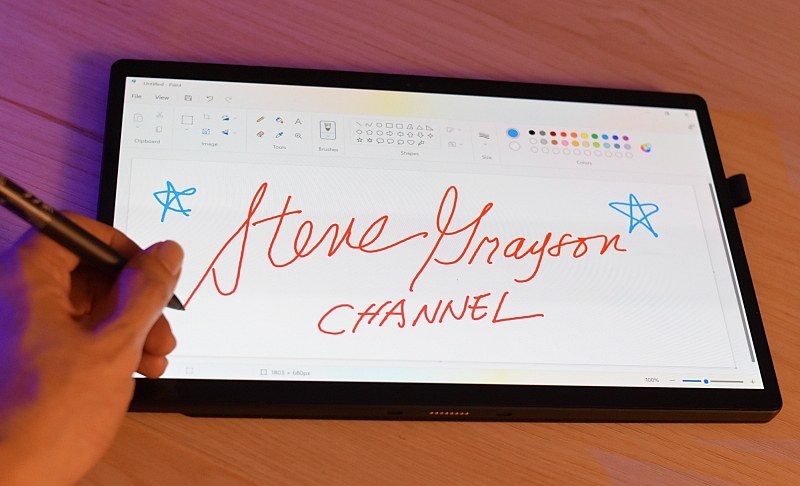
The pen’s design is ergonomically shaped, taking into account the comfort of left-handed users. The display includes palm rejection technology which prevents unintended touches from interfering with your artwork or writing.

The inclusion of ASUS Pen 2.0 support adds versatility to your creativity, with 4096 pressure levels for precise and natural drawing and writing. The connectivity options include two USB-C® ports, an audio jack, and a microSD card reader for seamless data transfer and peripheral connections.
Camera:
Here is a video sample using its built-in camera application in case you will want to use the laptop as a tablet/camera. The quality is really great, and the playback is smooth. There were only some short delays when pressing the shutter using the back camera. This was shot indoors, so it means you will get better-quality videos and photos if you take it outside.
What I like about the ASUS Vivobook 13 Slate OLED:
- The Strong WiFi signal ensures reliable connectivity. Tested it from the back of the house, where the modem is located across multiple rooms.
- The back camera captures clear videos and photos at 30 fps. The front camera can capture videos up to 1080p at a wide angle. Its video stabilization feature enhances the quality of recorded videos.
- The detachable screen can be converted into a tablet for added versatility, especially when used for social media purposes, reading articles, and making artwork using the ASUS Pen 2.0.
- One important feature is its touchscreen capability for a more engaging and interactive computing experience. You just need to get used to the correct swiping operations at first.
- Two charging slots (Type-C). Aside from charging multiple devices, it also allows access to an extended monitor or external storage.
- The magnetized connections for the stand and keyboard ensure a secure fit.
- Fast charging capability saves time especially when you’re on the go.
- The keyboard has a comfortable touch, well-spaced keys, and a matte texture
- The speaker delivers loud, immersive audio with Dolby Atmos and Dolby Vision support.
- The stand provides protection for the back camera against scratches and marks. It also supports the back of the tablet for portrait viewing mode.
- Smooth playback of YouTube videos.
Slight Issues:
– The laptop with the ASUS ErgoSense keyboard and stand attached to it may be heavy for others, which may affect portability.
– The stand does not tilt to 90 degrees, limiting the ability to capture photos or videos at a perfect vertical angle.
– I sometimes confuse myself regarding the power button’s placement.
– Slow shutter response is observed when using the back camera for photos and videos.
– The magnetized stand can occasionally obstruct the tablet’s opening process, causing inconvenience.
– The screen is prone to thumb marks when opening and the touch screen may require frequent cleaning.
Technical Details:
The ASUS Vivobook 13 Slate OLED (T3304) is packed with impressive features that enhance both performance and user experience. With its Windows 11 Home operating system, you can enjoy a modern and intuitive interface that boosts productivity and creativity. The laptop’s display is protected by Corning® Gorilla® Glass NBT™, providing scratch resistance and featuring an anti-fingerprint coating for a clean and polished look.
The 16:9 aspect ratio and three-sided NanoEdge design of the screen offer an immersive viewing experience, with a large video area and a higher video-to-screen ratio. The 1920 by 1080 resolution, combined with the exceptional color accuracy of 100% DCI-P3 and PANTONE® validation, ensures stunning visuals and true-to-life colors. The Dolby Vision support further enhances your viewing pleasure, delivering a cinema-grade experience right on your laptop.
The ASUS Vivobook 13 Slate OLED also delivers exceptional audio performance with its Dolby Atmos quad speakers and Smart Amplifier technology. Immerse yourself in rich, immersive sound that brings your multimedia content to life.

Powered by the Intel® Core™ i3-N300 processor and equipped with 8 GB of LPDDR5 memory, this laptop provides smooth and responsive performance for everyday tasks and multitasking. The WiFi 6 connectivity ensures fast and reliable internet speeds, while the ASUS WiFi Master technology enhances your wireless experience.
The inclusion of ASUS Pen 2.0 support adds versatility to your creativity, with 4096 pressure levels for precise and natural drawing and writing. The connectivity options include two USB-C® ports, an audio jack, and a microSD card reader for seamless data transfer and peripheral connections.
The ASUS Vivobook13 Slate OLED features a cover stand that allows for versatile usage, adapting to your needs whether you’re working, watching, or creating. The ErgoSense keyboard offers comfortable typing with its 1.4 mm key travel and full-size key pitch.
With the adaptive color light sensor, the laptop automatically adjusts brightness and color temperature to optimize your viewing experience. The 3DNR FHD IR camera enables fast face login and ensures clear video calls.
In conclusion, the ASUS Vivobook 13 Slate OLED is more than just a laptop; it’s a blogger’s companion. With its seamless internet connectivity and video streaming, efficient multitasking capabilities, creativity tools, and a design that reflects both elegance and functionality, it has become an essential tool in my blogging arsenal. It empowers me to create compelling content, connect with my audience, and bring my blogging vision to life.
What’s in the box:
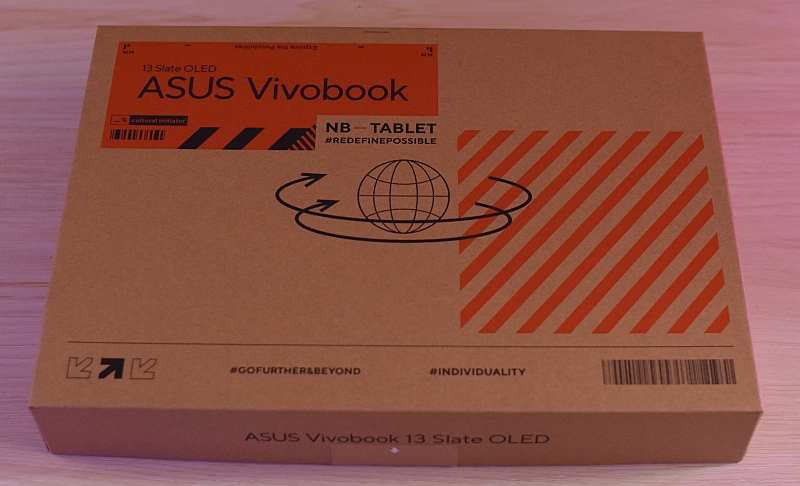
Thanks to its fast charging capabilities, you can recharge the battery up to 60% in just 39 minutes via USB Type-C®. The laptop also meets military-grade toughness standards (810H), ensuring durability and reliability for everyday use. This laptop also comes with two years ASUS International Warranty with Platinum Protection Warranty for the first year.
Check out the product page here: https://ph.asus.click/VivobookMommyBloggersPhilippines . Don’t miss the ASUS Cool for School promo and score exciting bundles for every purchase of this laptop and other participating products! Check the nearest ASUS store HERE.















